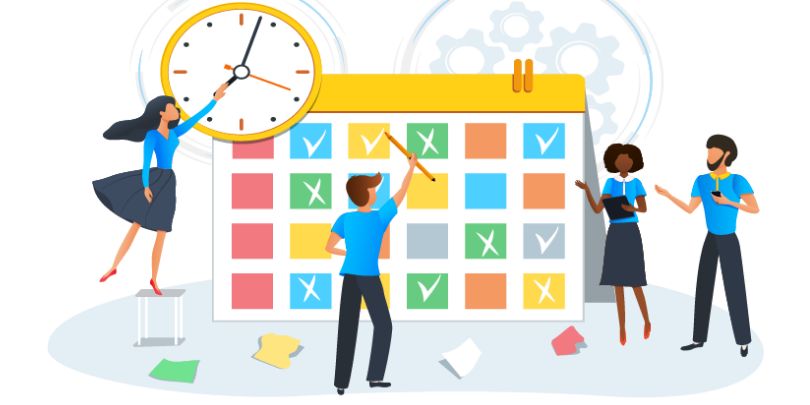
The number of remote workers went up from 5% to 60% during the pandemic, and that number is still growing. Although restrictions are becoming more relaxed in many places, there is still a number of workers who would rather not go to their physical workspace and spend hours upon hours around a multitude of people.
That is one of the reasons why a hybrid model, or a blend of working from home and in an office, has gained popularity. SignUpGenius plans come with many features that can help streamline the scheduling process in a way that works for managers and employees.
Each slot on your sign up will have a certain limit that you can set as high or low as you need, so you can manage the number of employees in the office. Additionally, you can allow employees to sign up for a maximum number of slots with quantity limits, ensuring that each employee gets an equal opportunity to work from the office.
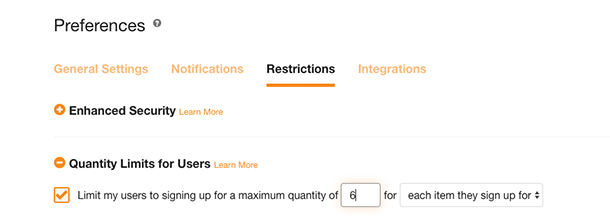
With sign up locking, you can limit the number of people who are signed up for a time slot on any given day, and you can prevent workers from canceling or signing up too close to the time slot.
For example, you could lock time slots twenty-four hours in advance, meaning that no changes can be made to the following day’s schedule without manager approval. You can even send out notifications so that your employees are aware that the sign up window is about to close. Sign up locking helps to instill accountability while also fostering an environment of flexibility.
If you are having a difficult time keeping up with sending out notifications and reminder emails for in-office workers, the custom confirmation and reminder feature can make your life a whole lot easier. Streamline your communication with employees by setting up automatic reminders and notifications to keep everyone on the same page when it comes to time slot availability and how to prepare for working in the office.
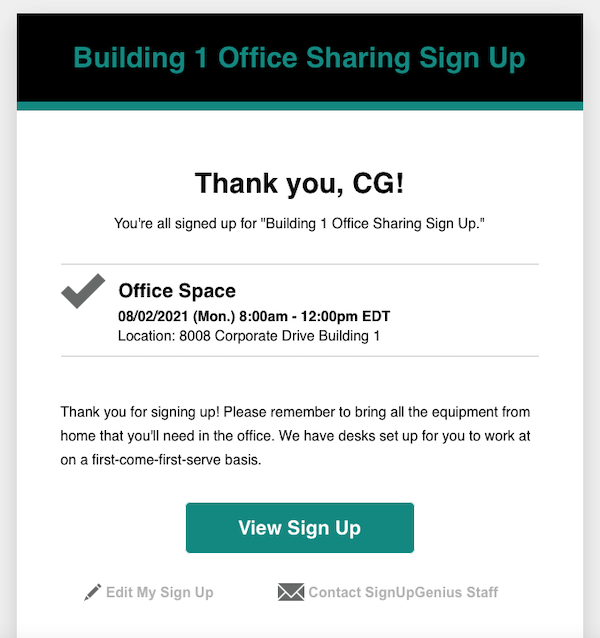
Consistent communication establishes trust and provides you with an opportunity to lead by example, showing your team how to best communicate with you and each other.
Organizers can choose what sign ups to include on portal pages with one simple link instead of having employees click through multiple pages to find the right link. You can even customize your page to match your branding, highlight available time slots, and create folders for related sign ups such as interviews or training opportunities.
You can also embed sign ups and portal pages on your website or internal team site so that employees can directly view the in-office shift opportunities.
