.jpg)
Picture this: you’ve created a product for your small business or want to sell spirit wear to raise money for your school. By adding images on a sign up, you can show those photo-worthy items to the world and get the cash flowing!
SignUpGenius makes it simple for people to sign up and pay in one spot.
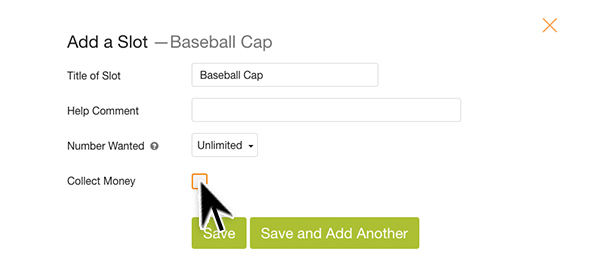
Once you check the box to Collect Money, you will be able to add payment details. After entering the price and other details, you can add images.
Upload an image from your computer or select an image you’ve previously uploaded to your SignUpGenius library, and then add it to the item. You’ll see it loaded in the payments details popup, along with a box to add a description. You can upload multiple images and choose one as the main image.
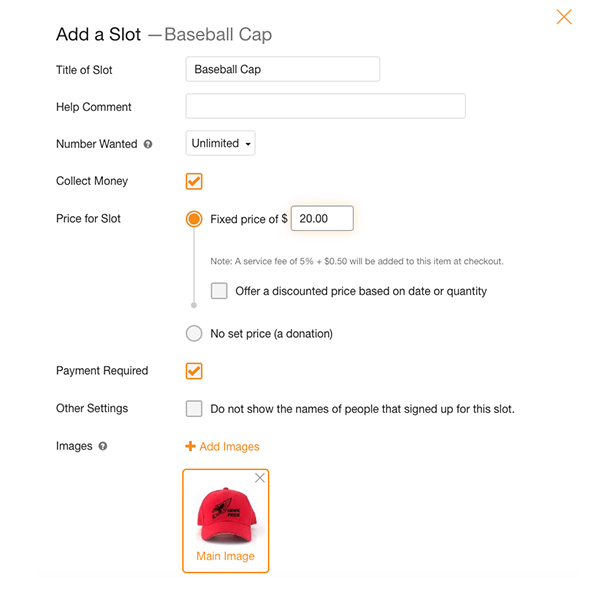
Continue through the same process if you have more than one slot you need to add an image to.
Participants will be able to see the product images next to the slot titles. They can click on items to maximize each image for a closer look. If you uploaded more than one image to a single slot, buyers will be able to scroll through an image gallery.
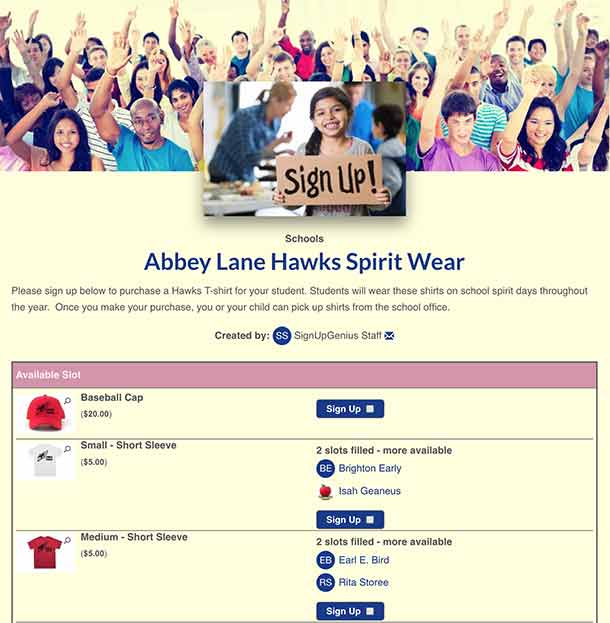
Cha-ching! Send your payments sign up out to potential buyers via email or social media, and people can start purchasing your items right away.
If time is money, that means saving time means saving money. When you collect money directly on sign ups, you can save money and make money at the same time! Get to it, genius!